Support
Q: How are IApioneer and GeoGenesis, OmniDEM, and FeatureXTract related?
A: IApioneer is a full, end-to-end geosolution, and GeoGenesis, etc. work within it to form a complete software suite with broad functionality.
Q: Is there a special installation procedure for IApioneer?
A: IApioneer uses the standard application install wizard for Windows-based applications. Simply following the default prompts (and DO NOT change the install location from the default).
Q: I also need CGS. How do I obtain that?
A: CGS is provided via the US Navy CGS Program Office. We do not distribute CGS with IApioneer.
Q: I downloaded and installed IApioneer, what else do I need to get started?
A: In order to use the COTS version of IApioneer, you'll need an activation code (e.g., a license), linking your version of the software to your computer. To obtain your code, contact IAVO (or use the 1-800 Help Line) for support. Once you have the code, select Help > About in the upper right corner of the menu. In the About window, select "Licensing" and input your activation code.
Q: Can I process commercial satellite imagery using IApioneer?
A: Yes. You may exploit a variety of satellite imagery including Quickbird, Ikonos, GeoEye, and WorldView.
Q: How easily can I ingest and export formats from other geospatial systems?
A: You can easily ingest and export geospatial data in a variety of formats that are compatible with other geospatial systems. Please reference our supported formats list to verify the specific format in which you are interested. If you need further information on specific formats not listed, please contact us and we'll be happy to assist you further.
Q: Do I need any special equipment for IApioneer?
A: You do not need any special equipment to run IApioneer. Please reference our system requirements list for minimum and recommended system specifications.
Q: I have some unique requirements. What is the best way to request that these get included in future IApioneer releases?
A: We continue to add capabilities to IApioneer and are actively seeking new requirements from our current and potential users. If you have specific requirements, please contact us and we'll be happy to discuss your needs and identify avenues for including capabilities to meet your requirements.
Q: How easy is it to output the results from IApioneer (e.g., jpg screen-shots, PowerPoint, etc.)?
A: You may easily export screenshots in jpg format as well as exporting targeting results to PowerPoint, when integrated with CGS, using IApioneer. To learn more about these functions, please see our How-to Videos.
Q: Do the graphics and symbols available for IApioneer conform to US DoD specifications?
A: Yes. Options for graphics and symbols provided in IApioneer are standard as per US DoD specifications and are derived from MIL-STD-2525B (unclassified).
Q: What if I cannot view imagery in IApioneer's GIS or Mono Workspaces?
A: First ensure your graphics card meets the minimum/recommended system configuration. If not, you will need to purchase a suitable graphics card. If so, you will need to ensure your graphics card drivers are up to date.
Q: My computer lost power while I was installing IApioneer and shutdown, and I'm concerned that the application didn't install correctly. What should I do?
A: First, attempt to uninstall any previous versions of IApioneer from your machine. Then you may install IApioneer. There is no need to reboot the machine prior to the new installation.
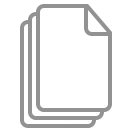
All Supported Documents
This section will download all of the supported documents. You will be downloading the 3.0.3 version of the Technical Specifications, Software User Manual (SUM), Demo Manual, Training Manual, and Presentation Manual.
Date Published: 09 Nov 2015

Technical Specifications v3.0.3
This document will provide you with a high level overview of the image exploitation capabilities within the application.
Date Published: 09 Nov 2015

Software User Manual v3.0.3
This manual will provide you with an overall understanding of the application. It will define the features that are available and the understanding of what these features can provide you.
Date Published: 09 Nov 2015

IApioneer Presentation v3.0.3
This document is used for presenting the application to a group of user. It is intended to walk the users through some basic use cases and illustrate using the application before they actually use the application.
Date Published: 09 Nov 2015

IApioneer Training Manual v3.0.3
This document is used as a self-paced user training. It will walk you through step-by-step procedures for all of the functionality within the application.
Date Published: 09 Nov 2015

IApioneer Demo Manual v3.0.3
This document contains the hands-on labs. You will be able to walk-through defined use cases that work with the sample data set.
Date Published: 09 Nov 2015
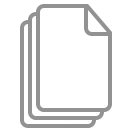
All Supported Documents
This section will download all of the supported documents. You will be downloading the 3.0.4 version of the Technical Specifications and Software User Manual (SUM).
Date Published: 09 Jun 2016

Technical Specifications v3.0.4
This document will provide you with a high level overview of the image exploitation capabilities within the application.
Date Published: 09 Jun 2016

Software User Manual v3.0.4
This manual will provide you with an overall understanding of the application. It will define the features that are available and the understanding of what these features can provide you.
Date Published: 09 Jun 2016
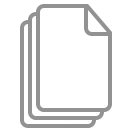
All Supported Documents
This section will download all of the supported documents. You will be downloading the 3.0.5 version of the Technical Specifications and Software User Manual (SUM).
Date Published: July 2017

Technical Specifications v3.0.5
This document will provide you with a high level overview of the image exploitation capabilities within the application.
Date Published: July 2017

Software User Manual v3.0.5
This manual will provide you with an overall understanding of the application. It will define the features that are available and the understanding of what these features can provide you.
Date Published: July 2017